UPDATE: This site is no longer in use. If you've landed here, please head on over to www.elephantshoephotos.com to check out my new site. See you after the jump! Thanks!
I'm having a lot of fun reading other photographers' blogs. I stumbled upon this post from Ashley Sisk and just had to try out her tutorial. Here's how it works. You start with a photograph of a landscape. I didn't really have a landscape so I chose an outdoor scene of some trees at my parents house that I love.
Then, according to her tutorial you need to crop the image so that the width of the photo is twice the height. It should look something like this:
Next, I followed her instructions to distort the photo into a square (make sure you don't constrain the proportions).
This is all seeming very strange so far, I know, but just bear with me. It gets really cool in the end. So once you have your distorted square image, you need to rotate it 180 degrees (so it's upside down). After that, you go to Filter--> Distort--> Polar Coordinates (make sure it's set to 100%) and you'll end up with something like this:
Then you'll just need to do some playing in photoshop to come up with a nice final result. I used the patch tool and the clone stamp to get rid of the divide line, rotated the image until I liked the orientation, and did a lit bit of color editing and this is my final result. I think it's beautiful. It reminds me of an ornament made of flowers.
Let's see you try it. Give it a shot and leave a comment back with a permalink to your post. Happy editing and thanks Ashley for the inspiration.
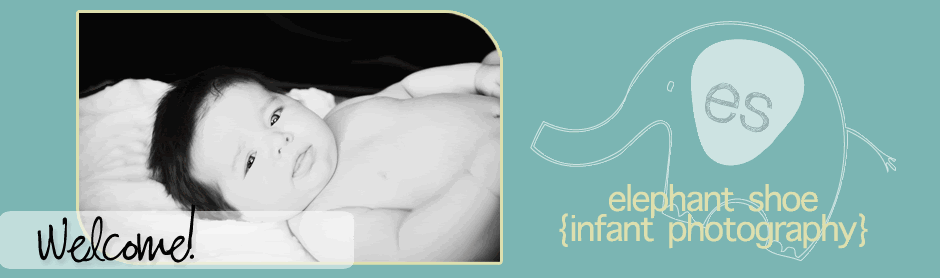






No comments:
Post a Comment