This week I learned about masking in Photoshop and I experimented by merging two photos into one. I took this picture of my husbands tea...
which showed the steam rising off of it. And then I took this picture of the beautiful tea bag he used to make this tea...but I lost the steam!
And I didn't realize it until I got the images on the computer. So I decided to learn to merge the two and I watched some tutorials on masking (I can't remember where they were or I would post them for you) and did some color correcting and the final result was this:

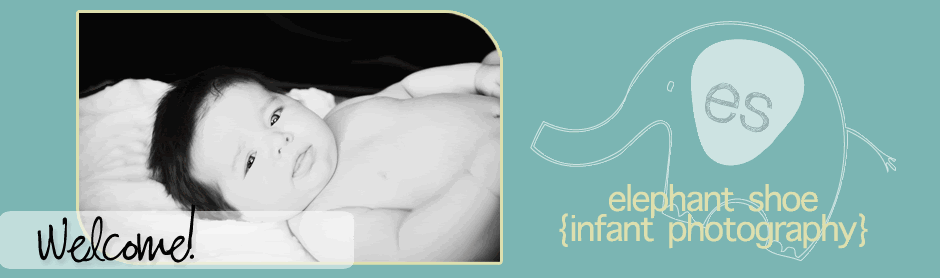




Very neat! I like it.
ReplyDeleteCongrats on learning about masking! That is still something I haven't tackled yet :O) I love the finished product! Thanks for linking up! I love the name of your blog!
ReplyDeleteLove the change in color!
ReplyDeleteVery cool. I have so many photos that I would like to merge, but I still haven't made the jump.
ReplyDeleteCool effect, I like how you merged them together to see the steam!
ReplyDeleteThanks for the comments everyone! Sorry it took me so long to publish them. :)
ReplyDelete